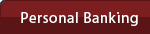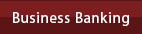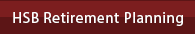- Home | Help/FAQs | Contact Us | Locations
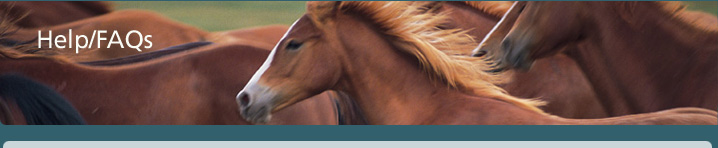
Frequently Asked Mobile Banking Questions
Banking | Online Banking | Bill Pay | Security Tips | Mobile Banking
Q: What is Mobile Banking?
A: Mobile Banking is a tool that allows you to use a mobile device (cell phone, tablet, etc.) to conduct your banking through a downloaded mobile applicaiton.
Q: How do I set up Mobile Banking?
A: Please follow these steps to set up your mobile banking:
- From a laptop of desktop computer, apply for internet banking access to your account through HSB's website. Applications made on a mobile device will almost always fail, due to technical and security issues.
- During the Internet Banking application process, we will verify that the Name, Taxpayer ID#, Email, Phone, and other information match our records for the account in question.
- Internet Banking Applications that do not match our records will be declined, due to the risk of Identity theft.
- HSB's Mobile device application will not operate, unless and until internet banking credentials are in place.
- Once Internet Banking is established please download and activate the appropriate mobile device application, see the buttons below.
Q: How do I endorse a check for mobile deposit?
A: All checks deposited via mobile banking must include:
- The complete and appropriate endorsement by the required payee(s) includes "Mobile Deposit Only" in the allotted space.
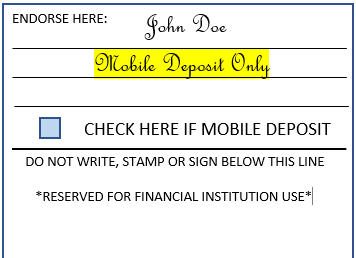
- A complete and appropriate endorsement includes a signature for the payee(s) as listed on the front of the check, even if it is misspelled, followed by a signature for the correct spelling.
- If multiple payees are listed with the word AND or the Ampersand (&) between them, then all payees must endorse the item.
- If an appropriate endorsement including "Moble Deposit Only" is not present, the deposit will be rejected. Pictured to the right is a correct mobile deposit endorsement example.
- Please note that some checks have a "Check here if mobile deposit" box and checking that box does not complete the endorsement requirement. The check must have "Mobile Deposit Only" written in the endorsement section.